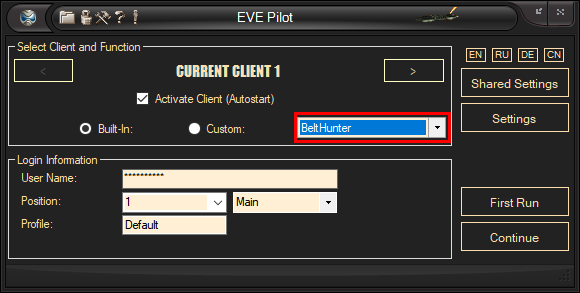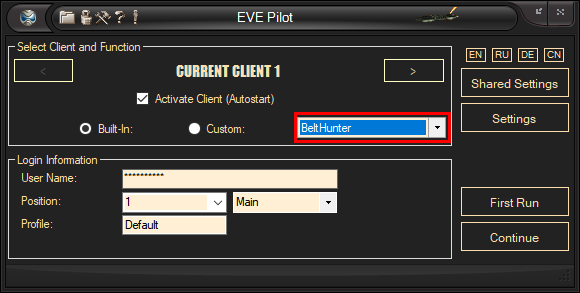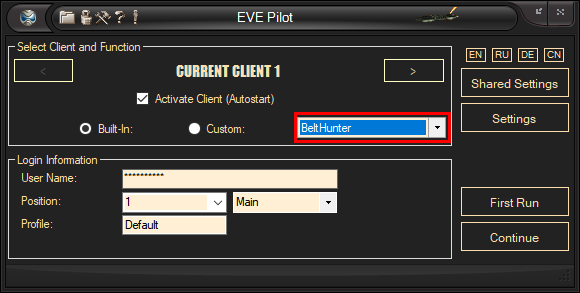
Main hunt bot task is to find and kill NPCs to
collect bounties. EVE Online NPCs may be located in several places:
asteroid belts, anomalies, complexes and missions, including agent
missions and incursion sites. Hunt bot by Macrolab may find and kill
NPCs in regular belts and anomalies only and
using personal bookmarks to travel between locations. In order to use hunt
bot make some preparations:
- Create personal bookmarks as described in
this manual. There are no autobookmark
creation function in the hunter bot. The easier way to create set of bookmarks
for hunter is to open overview and bookmark asteroid belts. If you use anomaly
hunter, you need only one station/POS bookmark. Anomaly bookmarks are created
when necessary.
- Prepare your ship and load ammunition to
a weapon. Bot uses autoreload ammunition function while in space,
but to do this, weapon should have ammunition loaded, to remember the
setting. Bot may initiate autoreloading process with default shortcut
(control + r) in case of reloading timeout, but it does not drag ammunition to
your weapon for the first time. It is good
idea to fit Auto_Targeting_System_II to
the high slot to spend less time to lock NPCs.
- Place enough ammunition to station hangar or to
POS corporate hangar or assembly array to the first division. If you need to
change division opened by default, you should switch division manually during
first run. To do this, pause bot
with (control + p), switch to correct division, then unpause bot (control + p
again).
- Recommended sniper ship is a Raven or other
missile bot, as it may kill NPCs at any range without help of a
drones. Vexor Navy Issue is a good choice for speed tank
users. Start bot and select algorithm
"BeltHunter", "AnomalyHunter" or "AnomalyHunterSpeedTank" in drop down
menu (picture above, red rectangle). "AnomalyHunterSpeedTank" does not return
to station after each completed anomaly. To monitor local chat for
presence of enemies, you need to tick 'Expand Locations and Local
Chat' in Shared Settings->First Run Wizard Settings (here).
- Define other settings as per other pages of
this manual. Some of settings like orbitting range require first run to
be reset. Start first run wizard and wait till the
end of a process.
- When first run is finished, you are ready
to click 'Continue' and send your ship to an endless battle. Don't leave
your bot unattended before you see that bot works stable with your fit and
ship.