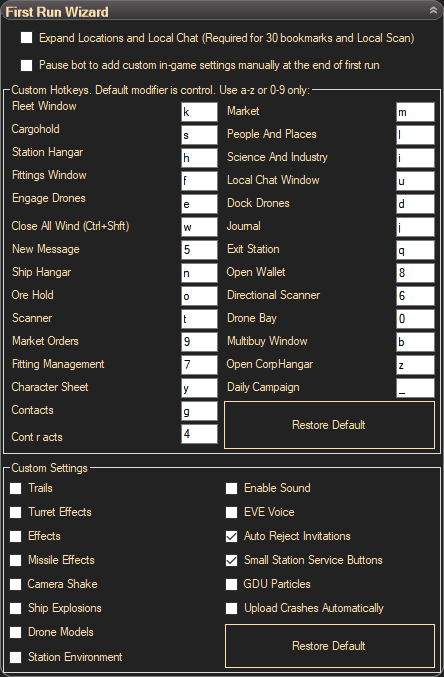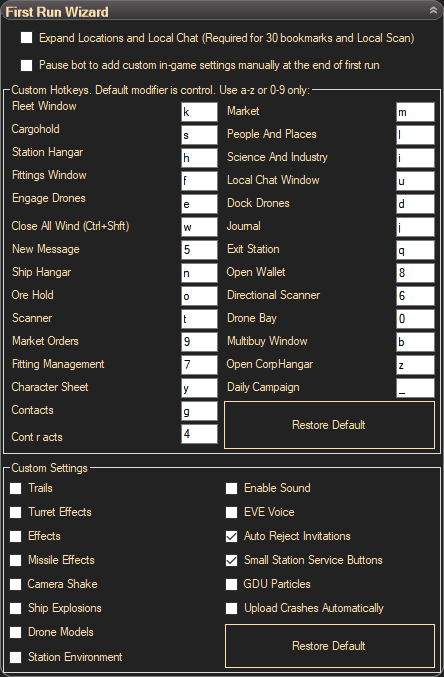-
Expand Locations and Local
Chat - local chat will be expanded during first run wizard and occupy
whole height of eve online window. This increased size of local chat window
required for 0.0 mining only to scan local. Also bot will
extend Locations window to fit more bookmarks. You may add up to 30
bookmarks in Locations manually. Please visit bookmark creation manual in order to add
new bookmarks compatible with bot bookmarking rules.
-
Pause bot to add custom in game
settings - in-game settings during first run are saved and used to start
bot when you press 'Continue' button. If you want to add something manually
enable this checkbox. At the end of first run when bot docks to station a
message will appear to set bot in paused state. If you agree, you may
change in game settings manually, e.g. edit overview presets, sort market by
prices or add items to market quick bar. When you finish editing settings dock
to station, close windows you opened and unpause bot with Control +
P.
-
Custom hotkeys is self explanatory
setting. You may define different combinations to open windows or make any
actions in the game. If you change default settings you must redo first run
wizard, because bot must store new in-game hotkeys locally. Also please don't
set combinations which already used by another actions by default. If you
change custom hotkeys you must look what combinations are free to use
otherwise bot will generate error. Bot uses Control as hotkey modifier. If you
have not english keyboard and have problem to set some shortcut, try to switch
it to different not yet used combination.
-
Custom Settings will change different
in-game settings during first run. This may be required if you want to have
differences in settings with other bot users and not look like a clone. Please
remember to redo first run wizard if you change anything in this expanded
panel.
-
Restore buttons may be used to revert
changes to default. Redo first run if you reverted settings to
default.