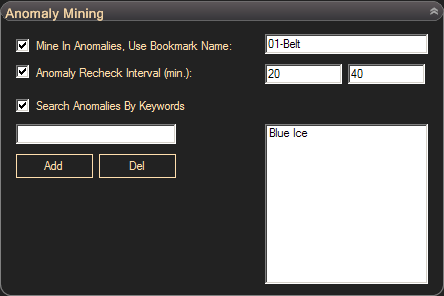
| Anomaly Mining |
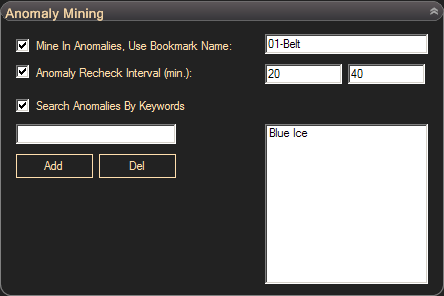
In order to use anomalies for mining tick 'Mine In Anomalies' checkbox and define anomaly bookmark name in the next edit box. Anomaly bookmark must go after station/POS bookmark and occupy second line in personal bookmarks after creation! If station bookmark has name '0-Station', good name for anomaly bookmark is '1-Anomaly'. If station bookmark has name 'Station' you need to use anomaly bookmark name starting from T-Z letters to be inserted after station bookmark. Bot will not work without proper anomaly bookmark definition
'Anomaly Recheck Interval (min.)' - If no anomalies present, bot will log off till DT or, if traveling route defined, will travel to the next system. Activation of the interval allows to recheck for anomalies from time to time, but better to just move to the next system with anomaly using traveling
'Search Anomalies By Keyword' is a good way to mine in anomalies with particular name. Anomalies may have ice or ore inside and one system may have several anomalies. Define keyword to select correct anomaly type.
Note: When you tick anomaly usage bot will adjust max number of bookmarks to be 2 in miner settings. When you untick anomaly usage, also don't forget to set new max bookmarks value or bot will use only 2 bookmarks in any system.