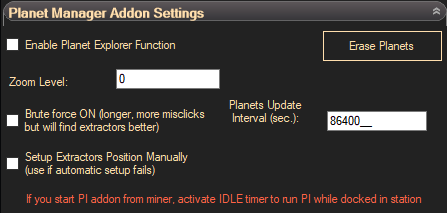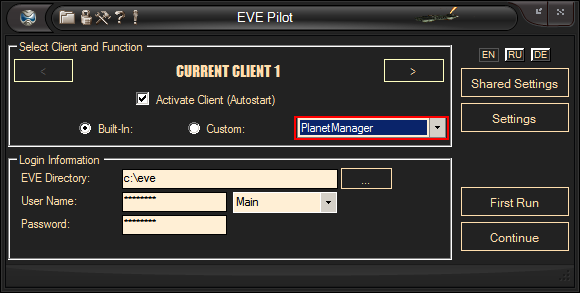
|
Planet
Manager Manual
|
The PlanetManager is an algorithm that will automatically restart the extractor control units on your PI planets. You must have already placed all of your ECUs on your planets and be familiar with how PI works. PlanetManager can be used as a useful addon to the miner or trader, or as a stand alone program. To use the PlanetManger as a stand alone program you must complete a first run, unless you have already completed a first run on this client for the miner. You must select 'PlanetManager' for the client on the front page as shown:
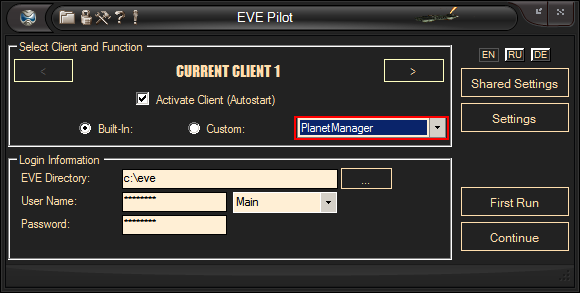
If you want to use PlanetManager as an addition to the miner or trader, you should select the EVEMiner or EVETrader function instead. This way the PlanetManager will only restart the extractor control units of your planets when you dock in station. As miner may be used in multiclient mode, it is unsafe to start updating planets on one client while another clients are floating in space. To avoid this situation PI addon for miner is activated during 'idle' timer only. Set the same 'idle' timer for each client and all of miners will go to a station or POS to update planets at the same time.
To setup PlanetManager, click the Settings button and open the 'Planet Manager Addon Settings' panel: