

|
Module Fitting and
Rules |


Module fittings panel will allow you to define exact position of any module in your ship. Select your modules from drop down menus fitted in corresponding positions. Mining will understand selections of mining laser, survey scanner, repairer and active module. Check the number of mining lasers you have in high slots. If you use hunt bot, you should define gun/launcher positions instead of mining lasers.
Module rules define properties of a module. To assign rule to module select rule number in drop down menu from the right of the module (see module fittings panel). At the moment only 4 rules available - activation and deactivation of a module depending on shield or armor level:
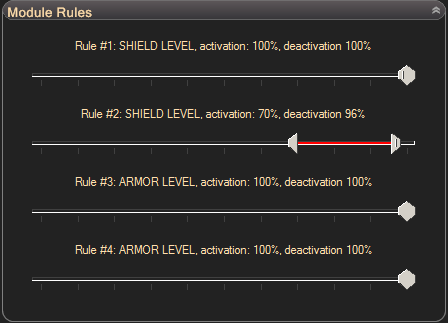
Current settings of the Rule 1 will activate module permanently (at 100% of a shield level). Use this rule to activate shield hardener or damage control or repairer. Current settings of the Rule 2 will activate corresponding module when only 70% of a shield left and deactivate it when shield level reaches 96%. This is good idea to save capacitor during tanking in zeroes if you have second shield booster and in general dont need to activate it permanently. Rules 3 and 4 defines activation/deactivation rules of modules based on current armor level. If you define activation level as 0%, module will never be activated.
If you notice that bot is frequently activating/deactivating module, try to increase module activation delay.