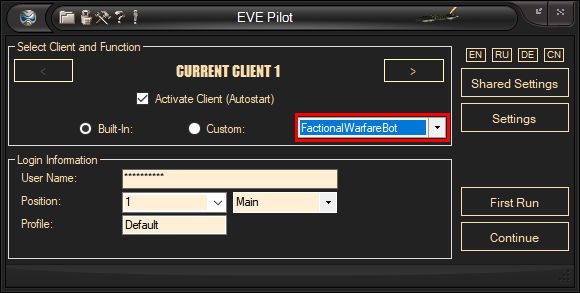
|
Main Settings |
To open factional warfare bot settings select FactionalWarfareBot algorithm and click settings buttom in the right panel:
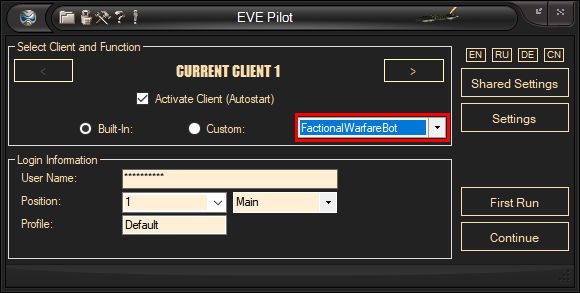
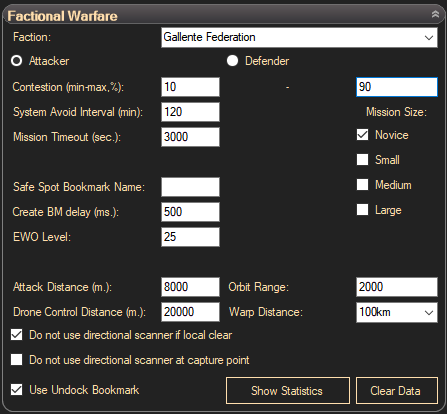
1) Define faction name in 'Faction' drop down menu. And select mission type (attacker or defender)
2) Each FW system has its contension level. If level equal zero, the system is 'stable'. If level is 100% the system is vulnerable and may switch owner faction in the nearest future. You can define system ratings range to ask bot to avoid systems where players fighting each other for control of the system. When you do defensive missions, system rating will also affect reward you get for completing of the mission. You will get nothing if you do defensive missions in stable systems and max reward if you do them in vulnerable systems. Attacker missions have the same reward for systems of any rating. It is recommended to set min value to 10% as system with lower rating are protected by players, max value 90% is recommended to avoid system with heavy pvp.
3) System avoid interval is used to skip system check for a while after you completed all missions in the system. New mission complexes appear over time.
4) If you cannot kill NPC or if beacon of the mission does not disappear after completion of the mission, bot will wait for 'Mission Timeout' then continue work on another mission.
5) Bot is making safe spot bookmarks in each FW system and expects that safespot bookmark is first in locations window. If you have bookmarks in those systems, you may define safespot bookmark name (e.g. starting with number 000) to make sure that safespot bookmark goes first. Create bookmark delay may be set to avoid placing bookmark near a gate
6) EWO level is a level of a shield or armor at which bot start to warp out of the mission to safe ship from destruction. Armor level is used if you have fitted repairer in low slot.
7) Mission complexes has sizes: scout, small, medium and large. Open complexes not used by the bot. Different complexes has different rewards, completion time and allowed ships to enter:
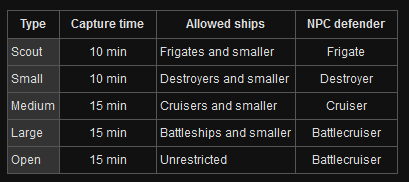
Select mission sizes you can enter with your ship and able to complete. As a rule you can complete novice and small complexes in T1 frigate if you have DPS above 100.
8) Change 'Attack Distance', 'Orbit Range', 'Drone Control Distance' to maximize your damage output. Afterburner or MWD is activated during fight if distance to NPC > Orbit Range + 5000m, but not less then 10000m.
9) Warp distance should be set to 100km as if you warp to complex at closer distance you may get caught by players waiting you on the gate.
10) Tick do not use directional scanner if local clear and bot will not spam scaner if nobody can attack you. Deactivate if bot fails to detect characters in local
11) Directional scanner is used to avoid combat with players in advance. You can deactivate it and bot will warp out from missions when PC appear in overview only. If you use good ship and ready to fight why not. Pause bot with control + p and do some pvp manually, you will not look like a bot :)
12) If you have instant undock boomark bot can use it. Tick 'Use undock bookmark'.
Bot will collect statistics to undertsand were is more profitable systems and where competition is strong. You can open statistics table with 'Show Statistics' button.
A few notes: Before you start first run make sure you selected FactinalWarfareBot as algorithm. First run created for miner or courier is not compatible with FW bot. If you use drones fit them or bot will not untick drone window and window will remain transparent. Pause bot during first run after final dock and set autopilot to plot shorter routes. By default autopilot prefer to plot routes via high security systems and they are not optimal for FW bot. Also it is good idea to move to low security system and accept/tick never show again a warning that you enter low sec. Then dock to nearest station and unpause bot to complete first run. To pause/unpause bot use Control + P.