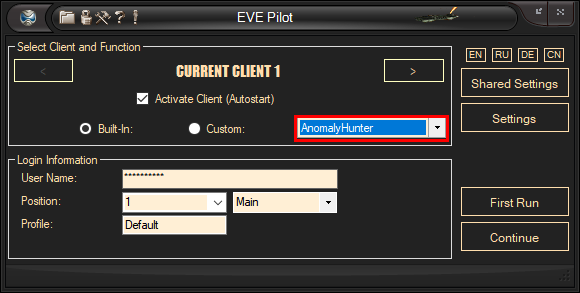
| Anomaly Hunting |
In order to use hunt bot in anomalies you must select "AnomalyHunter" or "AnomalyHunterSpeedTank" algorithm:
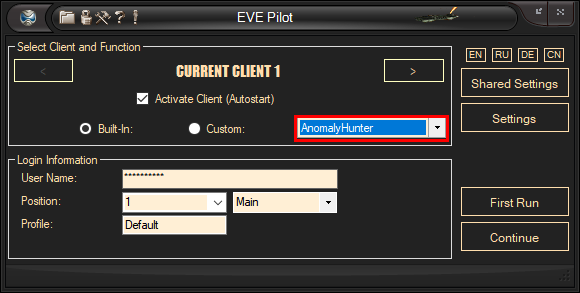
Settings related to anomaly hunting are stored in corresponding expanded panel:
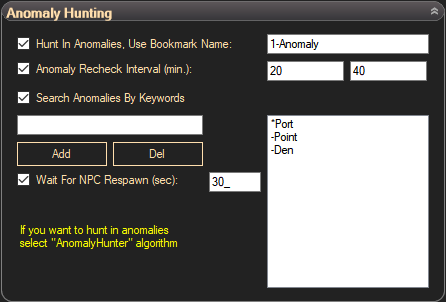
To start hunting in anomalies tick 'Hunt In Anomalies' checkbox. Just selecting algorithm name 'AnomalyHunter' is not enough to activate function. Define anomaly bookmark name in the next edit box. Anomaly bookmark must go after station/POS bookmark and occupy second line in personal bookmarks after creation! If station bookmark has name '0-Station', good name for anomaly bookmark is '1-Anomaly'. If station bookmark has name 'Station' you need to use anomaly bookmark name starting from T-Z letters to be inserted after station bookmark.
1) Bot will not work without proper anomaly bookmark definition
2) You must already have station/POS bookmark and it must be the first bookmark in people and places
'Anomaly Recheck Interval (min.)' - If no anomalies present, bot will log off till DT. Activation of the interval allows to recheck for anomalies from time to time. As a rule if you hunt in zeroes and have Infrastructure Hub with Pirate Detection Array installed, you have no lack of anomalies in the system.
'Search Anomalies By Keyword' is a good way to hunt only profitable anomalies. Some anomalies have only frigates and cruisers and not so profitable to complete with battleship. Define keywords to search for particular anomaly type and exclude others. Following syntax applies to keywords:
'Wait for NPC Respawn (sec.)' will allow to wait a few seconds before completing anomaly to make sure that no new wave of NPCs appear.
Anomaly hunter speed tank algorithm will not return to station every time when anomaly is finished. Initial orbit and afterburner activation is faster.